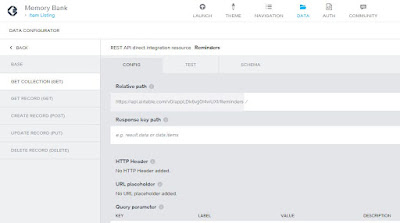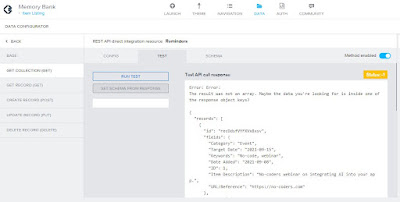Normally we focus on "no code", but it doesn't hurt (and in fact it can help) to have a background as a "coder". Today's post is a guest article from Chelsea Lamb, co-founder and head tech writer at Business Pop. She provides some valuable advice for anyone interested in becoming a freelance software programmer. Observers
of employment trends have noticed an enormous surge
in freelancers.
Today, freelancers account for approximately 35% of the world's
workforce. At the same time, businesses and customers are becoming
increasingly connected with technology. Now is the perfect time to
establish yourself as an independent programmer. Mastering
No-Code
shares some essential information about making the leap into coding
for a living.
Why
Businesses Need Coders
These
days, every company needs programmers to thrive. For instance, having
a presence on the web is vital no matter what you're selling. Website
building services are okay for personal sites, but they can look
amateurish. They also limit you in terms of design choices and the
implementation of cutting-edge features.
Further,
companies are constantly going
paperless
and doing more virtually. Therefore, having a debugging expert on
speed dial has become particularly valuable. If you have the skills
to go further, you might be the person that gets hired to implement
companywide upgrades.
How
to Become a Coder
The
first step toward becoming a successful coderpreneur is learning
multiple programming languages. Seek out coding schools where you can
learn the ones that are the most
in-demand.
If you lack experience coding professionally, start by contributing
to open
source projects.
Stay current with everything new in coding; read newsletters, join
coder forums, and subscribe to the biggest tech-oriented
publications.
How
to Market Yourself as a Coder
As
with any other business, you need to sell your services. Start
with
creating an online presence that breaks down your skills and shines a
spotlight on your achievements. Don't forget to include a prominent,
easy way for browsers to email you. Remember that your site needs to
appeal to a wide array of customers, so stay away from jargon.
Explain every industry term you do use so a general audience can
understand your message.
Advertise
your abilities on social media by creating highly shareable posts.
Keep in mind that video content has become increasingly popular.
Purchasing banner ads is another excellent idea. Never forget about
the importance of search engine optimization.
Follow
up with every satisfied customer and request referrals. This
technique offers one of the most effective ways of maintaining a
steady coding business. Lay off high-pressure techniques and
incentivize customers to send people your way by extending a future
discount. Remind clients of your availability by leaving business
cards or hanging flyers on corporate bulletin boards. Drop off extras
for people to distribute with friends and family who might need your
high-tech services.
How
To Work With Clients as a Coder
Finding
success as a coder is about more than excelling as a programmer. You
also have to charge the right fee. Decide on your rates before
meeting with potential clients. Compare yourself with other
coders
around the world to figure out how much you should be billing.
How
you engage
with customers
has a massive impact. Take the time to improve your communication
skills.
Avoid talking in ways that non-coders can't understand. Learning to
anticipate client needs is also incredibly important. This skill
alone vastly increases how much people want to hire you.
Becoming
a freelance coder can be personally satisfying as well as lucrative.
Gaining a foothold in this field, however, requires the right
approach. Map out a plan that preemptively squashes any bugs you're
likely to encounter.